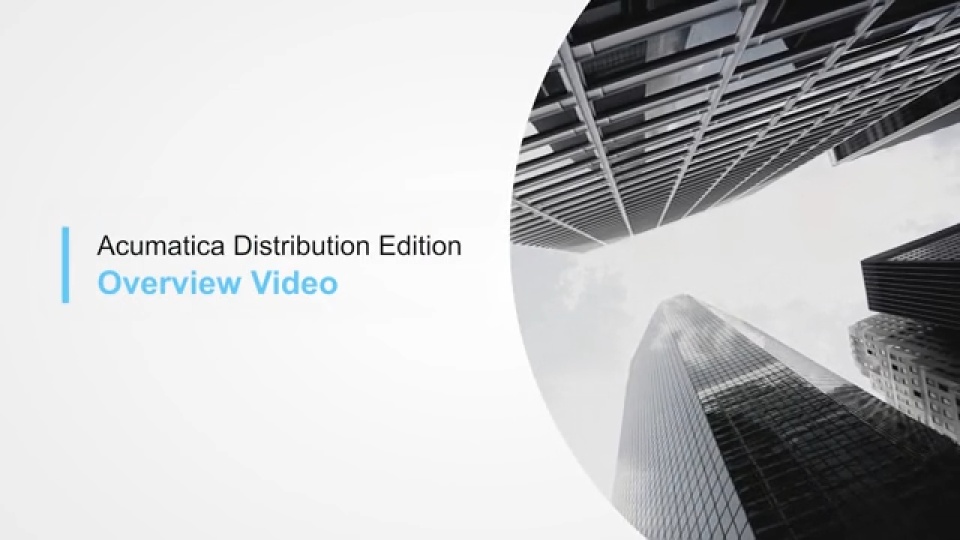Order processing software from Acumatica lets you centrally manage sales activities, such as quote entry, order fulfillment, shipment creation, pricing, discounting, and stock status inquiries.
How Acumatica Sales Order Management can work for you
Improve ordering, fulfillment, and delivery processes by giving sales and service real-time data using order management software to improve customer service. Boost sales with item substitution, up-sell, and cross-sell suggestions powered by artificial intelligence with machine learning.
With Acumatica Sales Order Management, you can allocate stock for customer orders, manage drop-shipments from vendors, manage customer returns, and tailor workflows and approval processes. Simplify order scheduling with blanket sales orders and streamline cross-company buy-sell transactions by automatically creating a sales order in one company from a purchase order in another company in the same tenant.
Key Benefits of Sales Order Management for Your Company
-
Integrated Workflow
Automate order processing and eliminate unnecessary steps with configurable workflows by order type. Configure order status, status changes, actions, notifications, and alerts to automatically trigger during order processing, even allowing users to process an order in one click. Automatically check for unique customer order numbers and manage duplicates.
-
Boost Sales
Harness the power of artificial intelligence with machine learning to boost sales with powerful item substitution, cross-sell, and up-sell suggestions.
-
Flexible Discounts and Promotions
Manage complex pricing by warehouse, unit of measure, and other criteria. Establish flexible customer and vendor discount policies and discount rules based on quantity, volume, item or group of items, and other criteria.
-
Cross-Company Transactions
Streamline cross-company buy-sell transactions by automatically creating a sales order in one company from a purchase order in another company. Cross-company transactions generate the purchase receipt in the buying company from the shipment in the selling entity and create the sales invoice in the selling company when the bill is created in the buying company.
Important Features of Sales Order Management
Sales Order Management integrates with Customer Relationship Management, Inventory Management, Requisition Management, Purchase Order Management, Accounts Receivable, Production Management, and Field Service Management.
Configure inventory allocation rules for each step of the sales process with warnings for over-allocated or unavailable items. Streamline mass stock allocation and deallocation for orders with the Manage Sales Allocations screen. View customer and order priorities for unallocated orders sorted by date to allocate inventory that is available for allocation. Manual overrides can be used to change or refine the order allocation suggestions where needed. The allocation process may be automated.
Consolidate multiple shipment orders onto a single invoice. Optionally update price and discount details on review before invoice printing and updating accounts receivable.
Link sales orders with purchase orders—allocate received items to orders. Generate purchase orders automatically or link them manually. Auto-hold sales orders until receiving a purchase order or create drop-ship purchase orders from vendors directly to customer locations from sales order entry.
Manage complex pricing and discount policies and protect margins by optionally excluding automatic line discounts such as volume discounts from order lines for a particular price, such as promotional pricing.
Return Merchandise Authorization (RMA) features allow you to receive goods from customers. RMA orders can be processed as a credit or replacement for damaged goods with reason codes.
Streamline cross-company buy-sell transactions by automatically creating a sales order in one company from a purchase order in another company. Cross-company transactions generate the purchase receipt in the buying company from the shipment in the selling entity and create the sales invoice in the selling company when the bill is created in the buying company.
Generate releases from blanket sales order contracts with predefined order quantities, dates, and ship-to locations.
Before releasing a sales order, Acumatica verifies the customer’s credit limit. Orders placed on credit hold are automatically released if a customer payment is entered or the order amount is decreased. Authorized users can override the credit hold status and force order fulfillment.
Boost sales with defined item substitution, up-sell, and cross-sell suggestions during sales order and quote entry. Up-sell and cross-sell features are also available for online orders.
Specify delivery dates for each line item on a sales order. Generate shipment orders according to the delivery schedule and item availability. Restrict shipments for on-hold orders
Fill orders from more than one warehouse. Split a sales order into multiple shipments from different warehouses based on availability and costs. Track partial ship order balance and manage backorders.
Process sales and returns on a single sales order to streamline walk-in warehouse counter sales and returns where customers may buy and return products at the same time.
Generate pick lists based on item availability and warehouse location pick priority. Auto-search warehouses, issue replenishment orders, and place orders on hold until the goods arrive.
Improve profitability by reviewing estimated margin percent and amount calculations during order creation for an entire order and individual line items providing transparency to boost profits.
Use custom workflows by order type to automate and modify the quote to sales order conversion process, update sales order status, return and replacement process, and pick, pack, and ship processes.
Stay on top of your business with role-based dashboards for sales managers and shipping clerks.
Distribution side panels provide users with direct access to customers, items, and order details for sales orders, shipments, invoices, and more.
Comply with sales tax nexus laws with Exemption Certificate Management from Avalara to collect and manage customer exemption certificates for healthcare providers, government organizations, higher education institutions, non-profits, and qualifying manufacturing product sales.
Streamline small parcel and LTL shipment processing workflows and configure packing and shipping scenarios with Acumatica and 3G Pacejet. The enhanced integration of these shipping and processing capabilities, now in the core of the Acumatica solution, provides transparency for shipment data, including hazardous materials, PRO bill number, delivery instructions, accessorial definitions, non-standard containers, serialized shipping container codes (SSCC), and other packaging and shipment information with no need for separate customization.